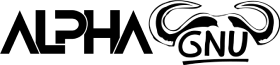-
Recent Activity
-
- 11 replies
- 154 views
-
- 0 replies
- 259 views
-
- 4 replies
- 296 views
-
- 3 replies
- 10,587 views
-
- 1 reply
- 1,432 views
-
Forums
-
WEB PANELS AND HOSTINGS
-
OS - OPERATING SYSTEM
-
EXTENDED FORUMS
-
- 1
- post
-
- 10
- posts
-
- 3
- posts
-
- 30
- posts
-